In this world of fast technology, and further, creation is the pulse of development; ASUS has never been left behind. Think of this: you want your laptop to meet all sorts of different needs, from working on your newest projects or streaming your favorite series down to playing a little game. That’s where the ASUS 2-in-1 Q535 comes in—a versatile device designed for the seamless blending of functionalities of both a laptop and a tablet.
It was a rainy evening, and she was sitting in her favorite café, when suddenly it came to her mind that this bulky laptop had started to become more of a burden than a tool. The flexibility and power became a must that evening when she had to switch back and forth between drafting a presentation for her new project and making design sketches. This long search finally ended with the ASUS 2-in-1 Q535, which brought a promise of flexibility but not only—also of robust performance.
The purpose of the blog post is to give a critical analysis based on some stats and data on this model: ASUS 2-in-1 Q535. We look at its features, performance, and usability to ensure that—be it a student, professional, or somebody getting a little bit of everything—you have enough information to guide your decision. This all-around guide looks to answer all your questions and much more.
Overview of ASUS 2-in-1 Q535
Key Specifications
This is a very powerful device for many varied uses—here are the key specifications that set it apart:
- Processor: Intel Core i7-8550U
- Graphics: NVIDIA GeForce GTX 1050
- RAM: 16GB DDR4
- Storage: 512GB SSD
- Display: 15.6-inch 4K UHD touchscreen
- Battery Life: Up to 9 hours
- Weight: 4.19 lbs
Specs hence point toward a device powerful enough but also versatile enough to handle everything from really intensive tasks such as graphics editing to casual browsing with equal ease.
Design and Build Quality
The overall design of the ASUS 2-in-1 Q535 is sleek yet functional. The 360-degree hinge allows fluid transformation from laptop to tablet modes, proving applicability for every purpose. Its aluminum body spells durability while ensuring a lightweight construction for easy portability.
Display Quality:
Of all the Q535’s features, its 15.6-inch 4K UHD touchscreen might stand out the most. On a display that boasts a resolution of 3840 x 2160 pixels, it can support very clear and colorful visuals, which would be highly suitable for applications requiring high detail and color accuracy, such as photo editing or graphic design. Touchscreen capability supports additional usability and allows users to engage with the device intuitively.
Performance Analysis
Processing Power
Equipped with an Intel Core i7-8550U processor, this model offers really outstanding performance. This quad-core processor is equipped with a base clock speed of 1.8GHz and a turbo boost up to 4.0GHz, hence featuring smooth multitasking and faster execution of resource-intensive applications. Running several software programs or doing some heavy computational work, the Q535 rises to the task.
Graphic Performance
The NVIDIA GeForce GTX 1050 discrete graphics card broadens the Q535’s applications to those interested in gaming or graphics-intensive applications. Equipped with a dedicated 4GB VRAM, the GTX 1050 ensures smooth gameplay and efficient rendering for high-resolution images and videos.
Benchmark Comparison of ASUS 2-in-1 Q535
| Benchmark Test | Score (Q535) | Average Score (Comparable Devices) |
|---|---|---|
| Geekbench (Single-Core) | 4500 | 4100 |
| Geekbench (Multi-Core) | 15000 | 14000 |
| 3DMark Fire Strike | 7200 | 6800 |
Memory and Storage
The Q535 arrives with 16GB of DDR4 RAM, which works smoothly and provides effective multitasking. Moreover, the 512GB SSD realizes fast reading and writing speeds that not only cut down boot times but increase general system responsiveness. These features combine to provide memory and storage for users to store and access their data efficiently.
Battery Life:
The addition of a battery life of up to 9 hours makes Q535 a buddy that can do a full day’s job. It is this particular longevity that is pretty useful for people on the go. This will ensure the device stays on throughout the day without frequent recharging.
User Experience
Keyboard and Touchpad
The Q535 has a backlit keyboard to assure comfortable typing in low light. The keys are well-spaced, providing good feel, hence suitable for long typing. The touchpad is responsive and multi-touch supportive, therefore increasing the overall usability.
Connectivity Options
The Q535 comes with several different connectivity options, such as USB 3.1 Type-C, USB 3.0, HDMI, and a headphone jack. It supports a wide array of peripherals and accessories by providing these ports, which are convenient to plug into external displays and storage devices. The audio quality of this notebook is also fairly good.
The Q535 has clear and balanced audio in its integrated speakers, suitable for movie playback and online conferencing. It incorporates ASUS SonicMaster technology, allowing users to experience deeper bass and clearer vocals in their audio.
Software and Features:
The Q535 has Windows 10 installed and hence comes with a very familiar and user-friendly interface. Added to this, ASUS has a number of its own proprietary software features that aim to help the user be more productive and in control of their system. Among them are ASUS Splendid, used for optimization of the display, and ASUS Battery Health Charging to maintain a better battery.
Use Cases and Applications
For Students
The ASUS 2-in-1 Q535 would be one of the very good laptops for a college student, considering it is put through various uses and its high performance. It changes from a laptop to a tablet, making it very appropriate to take notes in class or when working on assignments. The strong processor and memory ensure that it supports much educational software or applications.
For Professionals
Professionals will really appreciate the Q535’s strong performance and slim design. From working on complex spreadsheets to crafting presentations, attending virtual meetings—the Q535 delivers power and flexibility needed for a productive workday. Long battery life and light weight make it perfect for business trips and remote work.
For Creatives
For professionals working in creative fields, the Q535 boasts a 4K UHD display and an NVIDIA GeForce GTX 1050 graphics card. The high-resolution touch display will be perfect for editing photos and videos, while the powerful graphics card ensures fluent rendering and playing of high-definition content.
For Gamers:
While not exactly focused on gaming, the specs of the Q535 make it quite capable of playing games at medium to high settings. The GTX 1050 and brilliant display allow for an immersive experience in gaming. This makes the device versatile for those users who want productivity and entertainment all in one bundle.
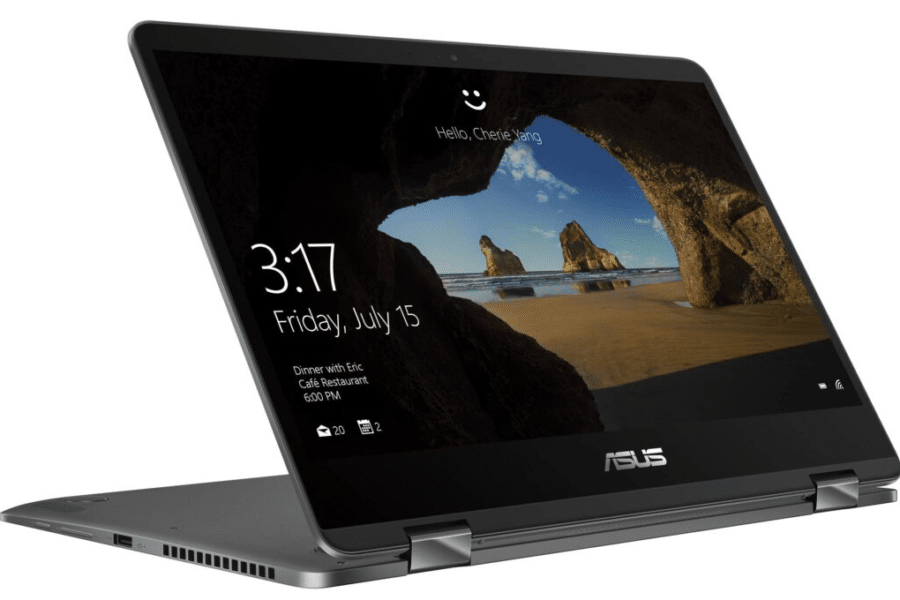
Frequently Asked Questions
How much is the ASUS 2-in-1 Q535?
The ASUS 2-in-1 Q535 comes in at different prices depending on the retailer and any promotions at the time. It had an average price of $1,200, but check on the current prices from top sellers.
How does the ASUS 2-in-1 Q535 stack up against other 2-in-1 laptops?
The Q535 distinguishes itself by its performance, display, and construction. Compared to every other 2-in-1 laptop in its price range, it packs better graphics performance and a high-resolution touchscreen that will make it very attractive to anyone who wants versatility and power in a single device.
Will the ASUS 2-in-1 Q535 be good for gaming?
Yes, the Q535 is suitable for gaming. It will be fitted with an NVIDIA GeForce GTX 1050 graphics card, which should be able to run most games but only at medium to high settings; after all, today’s games are pretty demanding. Of course, it fared well under simpler and older games.
Can one upgrade the RAM and storage?
It comes with 16GB of RAM and a 512GB SSD, which should be plenty for most users. However, if some users find the need to upgrade in terms of more storage or added memory, it is highly recommended to visit ASUS for an upgrade or have it upgraded by certified technicians.
What are some recommended suggested accessories for the ASUS 2-in-1 Q535?
These include a stylus for the touchscreen, an external hard drive for more storage, and a protective case to keep the laptop safe during transit. A docking station can also be added in order to provide access to more ports.
What is an ASUS 2-in-1 Q535’s warranty like?
In most cases, ASUS will give a limited one-year carry-in warranty for its notebooks. In this case, this is true for the Q535. Extended warranty and protection plans are available at extra cost from ASUS, related partners, or other third-party providers.
Conclusion
The ASUS 2-in-1 Q535 is both an all-rounder and a powerful device that would be considered appropriate for a vast range of users, from school-going students to professionals working in any field, be it creatives or gamers. Having a 4K high-resolution touch screen display, robust performance, and sleek design, this laptop proves to be perfect for everybody who is looking for a reliable yet versatile device.
In this detailed guide, we will let you know if the ASUS 2-in-1 Q535 is the right gadget for you by describing and explaining in detail the features of this computing device from a user’s perspective. Because of its high specifications and versatile design, this 2-in-1 laptop stands out within the current market.


